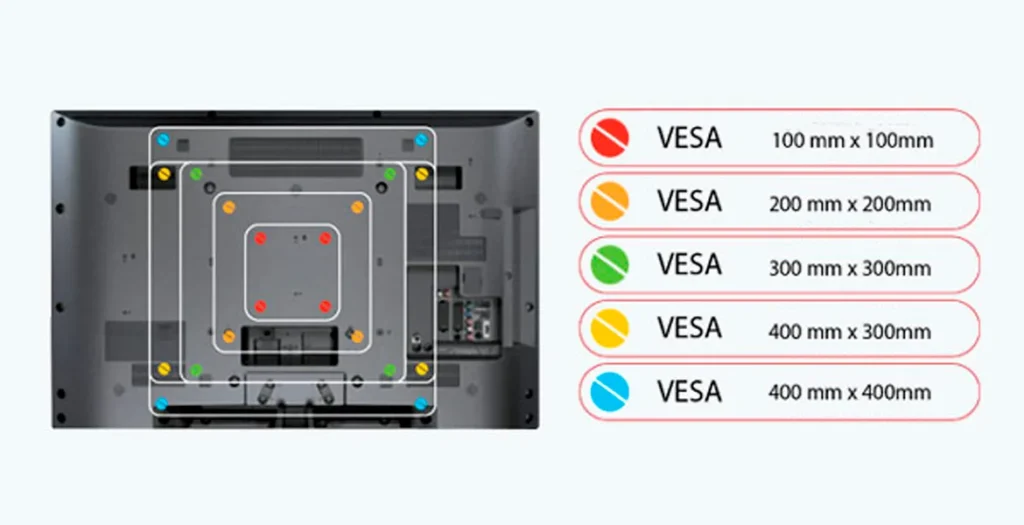Picture this: You’ve just bought a gorgeous new TV, found the perfect spot on your wall, and you’re ready to mount it. But then, you realize you don’t know what size screws to use. Sound familiar? Don’t worry, you’re not alone. Many people face this hurdle when trying to mount a TV, and using the wrong screws can lead to costly mistakes like damaging your wall, stripping the screw holes, or worse, seeing your precious TV crash to the floor.
This guide is here to help. We’ll explore the ins and outs of choosing the correct screws for TV wall mounting, ensuring a safe and sturdy installation. By the end, you’ll know exactly what screw size and type you need, how to troubleshoot common issues, and tips for safely mounting your TV.
Understanding VESA Mount Screw Sizes for TV Wall Mounting
When it comes to screws, size matters but do you know how screw sizes actually work? Each screw has three main characteristics:
- Diameter (e.g., M4, M6, or M8): This refers to the thickness of the screw.
- Length (e.g., 10mm to 45mm ): How long the screw is from top to tip.
- Thread Type (e.g., coarse or fine): The ridges or grooves spiraling around the screw.
TV mounts primarily use VESA mount screws (these follow the Video Electronics Standards Association pattern) to ensure compatibility across different TV brands and mounts. The most common sizes are:
- M4 screws for smaller TVs.
- M6 screws for medium-sized TVs.
- M8 screws for larger TVs.
A Quick Reference for VESA Standards
Here’s a quick guide to common screw sizes, depths, and VESA patterns based on TV size:
- VESA 200×200 mm or smaller (screens under 32 inches): M4 screws.
- VESA 300×300 to 400×400 mm (screens 32–55 inches): M6 screws.
- VESA 400×400 mm or larger (screens over 55 inches): M8 screws.
Using the correct screws for TV wall mount brackets ensures your TV is securely fastened and keeps potential damage at bay.
How to Identify the Correct Screw Size
Check the TV’s Manual or Back Panel
Most TVs come with a manual that specifies the screw size and the VESA pattern for mounting. If you’ve misplaced the manual, look at the back panel of your TV. There will be mounting holes (usually four) that clearly state the VESA dimensions, like 200×200 or 400×400.
Consider the Mount’s Thickness
The length of the screws depends not only on the TV’s depth but also the thickness of the wall mount bracket. For example, if the back of your TV is 20mm deep and the mount bracket is 5mm thick, you’ll need screws about 25mm long.
Use a Screw Gauge
If you’re still unsure, a screw gauge can help measure the hole diameter and thread type on the TV’s mounting pattern.
When to Use Washers and Spacers
Washers and spacers can help secure the screws more tightly and prevent over tightening, which could damage the TV.
Wall Type Considerations
Different wall types require different mounting strategies (and screws). Here’s what you need to know:
Drywall
For drywall, screws alone won’t suffice. Use anchors or toggle bolts for secure installation. Look for expansion screws or drywall anchors with high weight ratings.
Concrete or Brick
Concrete walls require masonry screws or anchors. Drill pilot holes using a masonry drill bit before inserting screws.
Studs in Drywall
If your wall has wooden studs, you’re in luck! Use lag screws or wood screws directly into the stud for maximum support. A stud finder will help locate the studs behind your wall.
Recommended Screws for Each Wall Type:
| Wall Type | Recommended Screw Type |
| Drywall | Toggle bolts, anchors |
| Concrete/Brick | Masonry screws, anchors |
| Studs in Drywall | Lag bolts, wood screws |
Troubleshooting Common TV Mounting Issues
Screws Too Short
If the screws don’t reach the TV’s mounting holes, measure the combined depth of the TV and mount and purchase screws of the appropriate length.
Screws Too Long
If the screws stick out or don’t secure the TV, add washers or spacers to fill the gap.
Stripped Mounting Holes
If screws strip the hole threads, use a thread repair kit or replace the screws with larger ones. Avoid over tightening to prevent this from happening again.
Wall Anchors Falling Out
This is common in drywall installations. Switch to stronger anchors or toggle bolts designed for heavy loads.
Types of Screws for TV Wall Mounting
Does the type of screw matter? Absolutely. Here’s a quick comparison:
- Machine Screws: Ideal for screen-to-bracket connections.
- Wood Screws: Perfect for securing mounts to studs.
- Drywall Screws: Use with anchors for drywall installations.
- Masonry Screws: Designed for brick and concrete walls.
Step by Step Guide to Mounting Your TV
Let’s get your TV on the wall safely and securely. Here’s a simplified guide:
Tools & Materials:
- Drill
- Screwdriver
- Level
- Stud finder
- Wall mount bracket
- TV mounting screws (typically not included so check!)
- Socket wrench
- Washers/spacers
✅ Does TV come with mounting screws? Sometimes but don’t count on it. It’s always smart to buy a mounting kit with the correct screws for TV wall mounting.
Installation Steps:
- Locate the studs with a stud finder and mark them.
- Attach the wall bracket using lag bolts (for studs) or anchors (for other surfaces).
- Secure the bracket to the back of your TV using the correct TV hanging screws.
- Lift the TV (with help!) and hook it onto the wall mount.
- Tighten and adjust everything until it’s level.
Stay Safe During Installation
Mounting your TV is not just about looks, it’s also about safety.
- Always turn off and unplug the TV before starting the installation.
- Use a stud finder to locate wall studs—never mount directly into hollow drywall.
- Check weight limits for both the wall mount and screws to ensure they can safely support your TV.
- Use the correct screws and anchors as recommended by the manufacturer.
- Double-check that all screws are tight and the bracket is securely attached to the wall.
- Always have someone assist you when lifting or mounting the TV to avoid injury or damage.
- Ensure the TV is level once mounted for optimal viewing and appearance.
Achieve the Perfectly Mounted TV Today
Mounting your TV might seem like a daunting task, but with the right approach and the right screws for your TV wall mount it can be a smooth and rewarding project. In this guide, we covered the importance of using the proper screws, how to identify the correct size and type, and walked you through a step by step process for a safe and secure installation. We also looked at how to troubleshoot common issues that may arise during the mounting process.
Take your time, double-check everything, and don’t rush. Rushing through the process can lead to costly mistakes or even pose safety risks. Always consult your TV manual for specific hardware requirements, and if you’re ever in doubt, don’t hesitate to reach out to a professional.
Still wondering, “Does my TV come with mounting screws?“ or “Which screws do I actually need?“ — check out the helpful resources linked below for mounting kits and screw size charts to make your installation even easier.
Still unsure? Check your TV manual or search a query TV Mounting installer near me for complex setups. Need reliable home theater accessories? Explore mounting kits and screw size charts for a stress free installation!
FAQs About TV Mounting Screws
What is the standard size screws for TV wall mounting?
The standard screw sizes for TV mounts are typically M4, M6, or M8, depending on the size and weight of your TV. Always check your TV’s VESA specifications to ensure compatibility.
How do I determine the right VESA compatibility for my TV?
VESA compatibility can be found in your TV’s manual or on the manufacturer’s website. It specifies the horizontal and vertical distance between the mounting holes on the back of your TV.
What tools do I need to mount my TV securely?
Basic tools such as a drill, screwdriver, level, and a stud finder are essential for a secure installation. Some mounting kits may include screws and other necessary hardware.
Are all TV wall mounts universal?
No, not all TV wall mounts are universal. While many mounts are adjustable to fit various screen sizes, always confirm that your chosen mount supports your TV’s weight, size, and VESA pattern.
Can I mount a TV without drilling holes in the wall?
Yes, there are non-drilling options available, such as adhesive strips, no-drill mounting systems, or floor-standing TV mounts. However, these may not provide the same level of security as traditional mounts.
What if I lose the screws that came with my TV mount?
You can replace the screws by referring to your TV’s VESA specifications for the correct size. Alternatively, consult a hardware store or order mounting screw kits online for convenience.
How high should I mount my TV?
A good rule of thumb is to mount your TV at eye level when seated, usually around 42 to 48 inches from the floor to the center of the screen. However, the ideal height may vary based on personal preferences and seating arrangements.
Why is it important to use the right mounting screws?
Using the correct screws ensures that your TV is securely mounted and prevents potential damage to both your TV and wall. Incorrect screws may lead to instability or falling hazards.
Can I mount a curved TV?
Yes, most curved TVs can be mounted as long as you choose a VESA compatible mount specifically designed for curved screens.
Summary
Mounting your TV can greatly enhance your viewing experience, providing better angles and saving space. It is important to consider factors such as the ideal height, the type of wall mount, and compatibility with your TV’s specifications. Always use the correct mounting screws to ensure stability and prevent damage. Additionally, curved TVs can also be mounted with the right VESA compatible mount, ensuring a secure and optimal setup. Proper planning and equipment will help you achieve a safe and high-quality installation.
City Home Theater Installation
Creating an immersive home theater experience starts with a professional installation tailored to your unique space. City home theater installation services provide expert guidance on optimizing audio and visual setups for maximum impact. From selecting the right projector or TV, installing surround sound speakers, and concealing wires for a sleek appearance, professional installers ensure every detail is handled with precision. They also assess room acoustics and lighting conditions to customize the configuration so you can enjoy cinematic experiences from the comfort of your home. Entrusting this process to skilled technicians guarantees a polished and seamless result, elevating your entertainment space to the next level.